Author: Tim Hardwick
WhatsApp is testing a new feature that allows iPhone users to manage two separate accounts within the same app, according to WABetaInfo.

As found in the latest TestFlight beta on iOS, the feature introduces a new "Account List" section in the settings menu, where users can add a second account without needing to go near WhatsApp Business or attempt any sort of workaround.
The beta currently supports up to two accounts, which can be newly created numbers, existing accounts from WhatsApp Business or other devices, or companion accounts linked via QR code scanning. Each account maintains separate chat histories, backup configurations, notification settings, and privacy preferences.
To switch between accounts, users can access the Account List section, press and hold the Settings tab for quick selection, or double-tap the Settings tab to automatically switch to the next account. When notifications arrive, WhatsApp displays both the sender's name and which account received the message to avoid confusion.
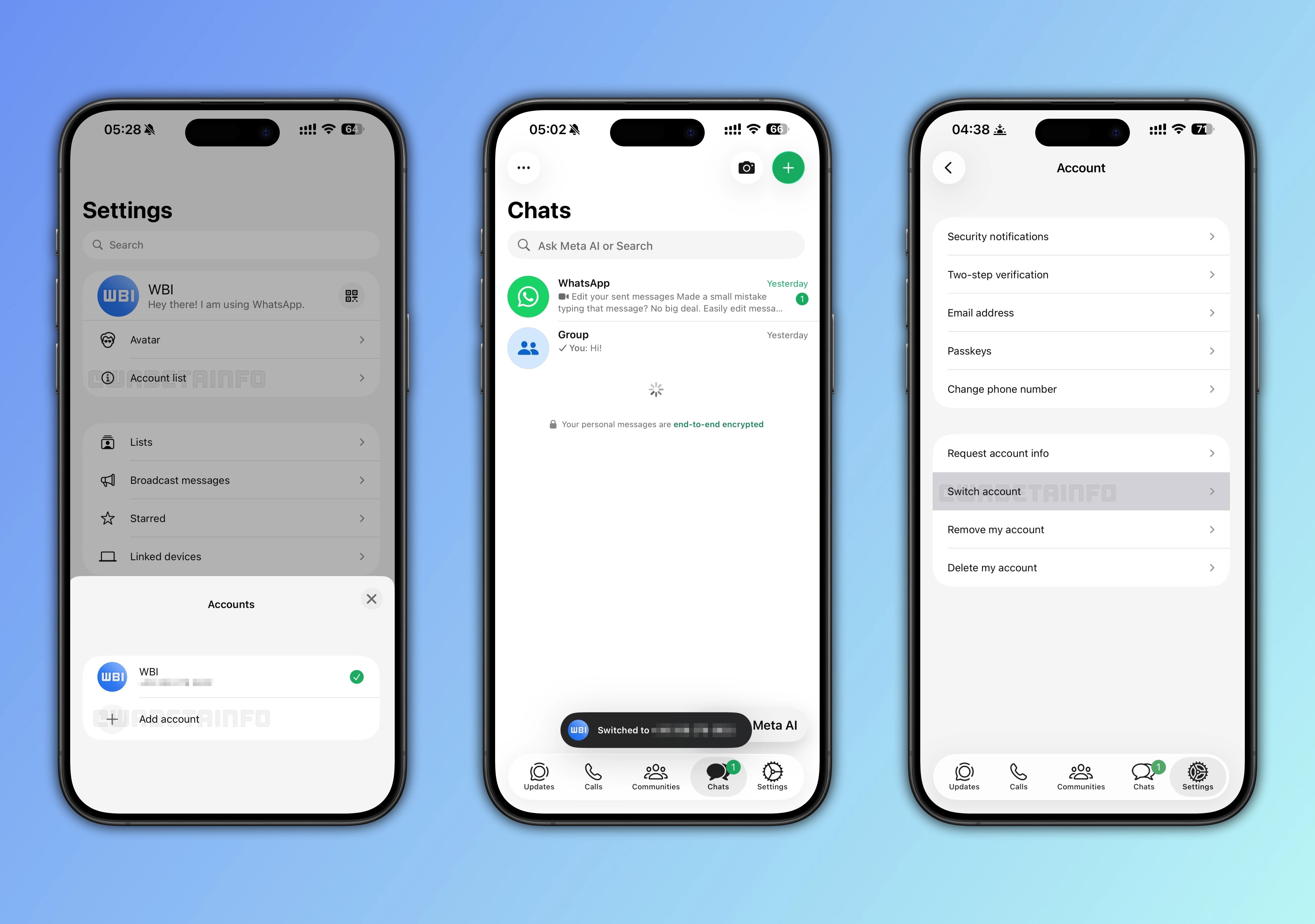
The feature is compatible with App Lock, which requires Face ID, Touch ID, or a device passcode when switching to protected accounts. WhatsApp hasn't said when the multiple accounts feature will go live for the general public, but the testing stage suggests we won't have to wait too long.
Tag: WhatsApp
This article, "WhatsApp Tests Multiple Account Support in iPhone Beta" first appeared on MacRumors.com
Discuss this article in our forums
Continue reading...
WhatsApp is testing a new feature that allows iPhone users to manage two separate accounts within the same app, according to WABetaInfo.

As found in the latest TestFlight beta on iOS, the feature introduces a new "Account List" section in the settings menu, where users can add a second account without needing to go near WhatsApp Business or attempt any sort of workaround.
The beta currently supports up to two accounts, which can be newly created numbers, existing accounts from WhatsApp Business or other devices, or companion accounts linked via QR code scanning. Each account maintains separate chat histories, backup configurations, notification settings, and privacy preferences.
To switch between accounts, users can access the Account List section, press and hold the Settings tab for quick selection, or double-tap the Settings tab to automatically switch to the next account. When notifications arrive, WhatsApp displays both the sender's name and which account received the message to avoid confusion.
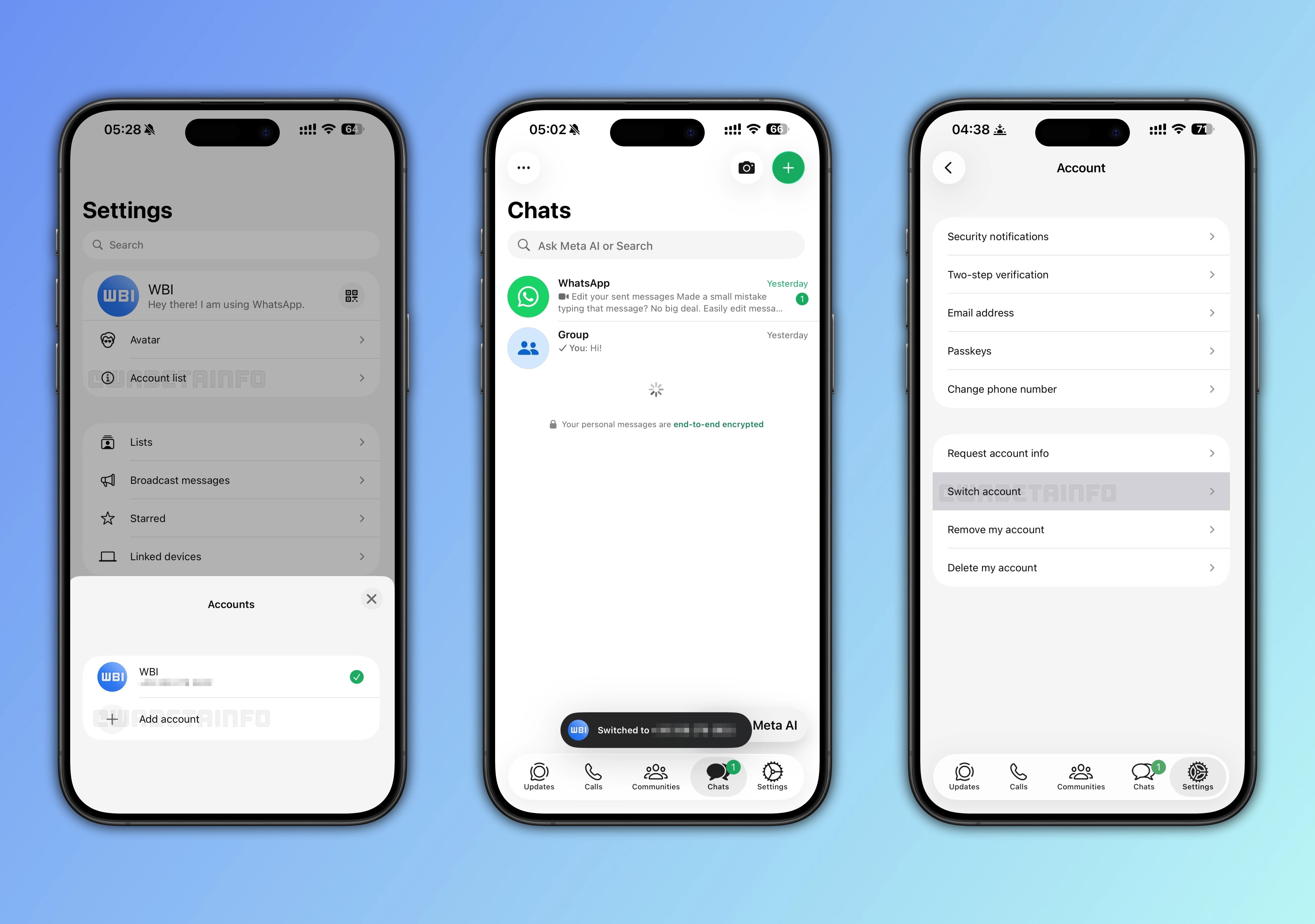
The feature is compatible with App Lock, which requires Face ID, Touch ID, or a device passcode when switching to protected accounts. WhatsApp hasn't said when the multiple accounts feature will go live for the general public, but the testing stage suggests we won't have to wait too long.
Tag: WhatsApp
This article, "WhatsApp Tests Multiple Account Support in iPhone Beta" first appeared on MacRumors.com
Discuss this article in our forums
Continue reading...
