M
MacRumors
Guest
Author: Juli Clover
Netflix today announced the launch of a new toggle that will let Netflix users turn off autoplay previews, which has been a controversial Netflix feature for years now.
When browsing through Netflix, the service is designed to play previews of the content that you stop on, which usually includes a trailer. Until today, Netflix has offered no option to turn these previews off.
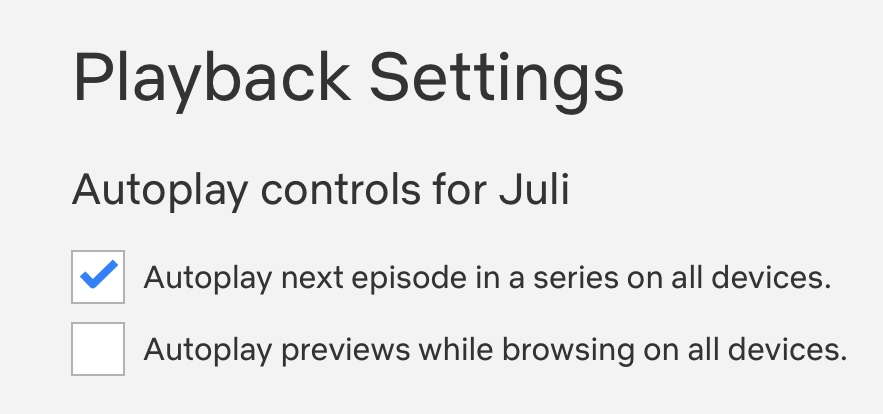
As of now, though, you can disable them by opening up Netflix, selecting your profile, selecting Playback Settings and toggling off "Autoplay previews while browsing on all devices."
Changing the setting will prevent content from playing while you swap through different shows and movies. The setting will need to be enabled on a per-profile basis as it is not account wide.
Tag: Netflix
This article, "Netflix is Finally Letting You Turn Off Those Annoying Autoplay Previews" first appeared on MacRumors.com
Discuss this article in our forums



Continue reading...
Netflix today announced the launch of a new toggle that will let Netflix users turn off autoplay previews, which has been a controversial Netflix feature for years now.
When browsing through Netflix, the service is designed to play previews of the content that you stop on, which usually includes a trailer. Until today, Netflix has offered no option to turn these previews off.
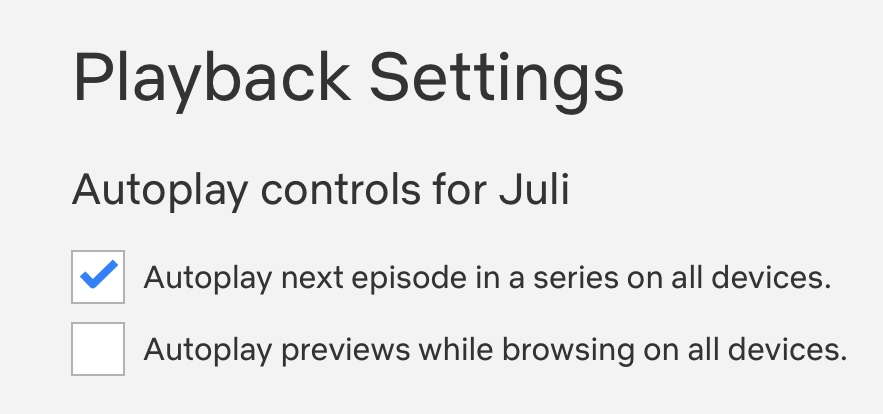
As of now, though, you can disable them by opening up Netflix, selecting your profile, selecting Playback Settings and toggling off "Autoplay previews while browsing on all devices."
Some people find this feature helpful. Others not so much.
We’ve heard the feedback loud and clear — members can now control whether or not they see autoplay previews on Netflix. Here's how: https://t.co/6V2TjEW6HD https://t.co/zbz4E8fVab
— Netflix US (@netflix) February 6, 2020
Changing the setting will prevent content from playing while you swap through different shows and movies. The setting will need to be enabled on a per-profile basis as it is not account wide.
Tag: Netflix
This article, "Netflix is Finally Letting You Turn Off Those Annoying Autoplay Previews" first appeared on MacRumors.com
Discuss this article in our forums
Continue reading...
