T
The Verge RSS
Guest
Author: Barbara Krasnoff
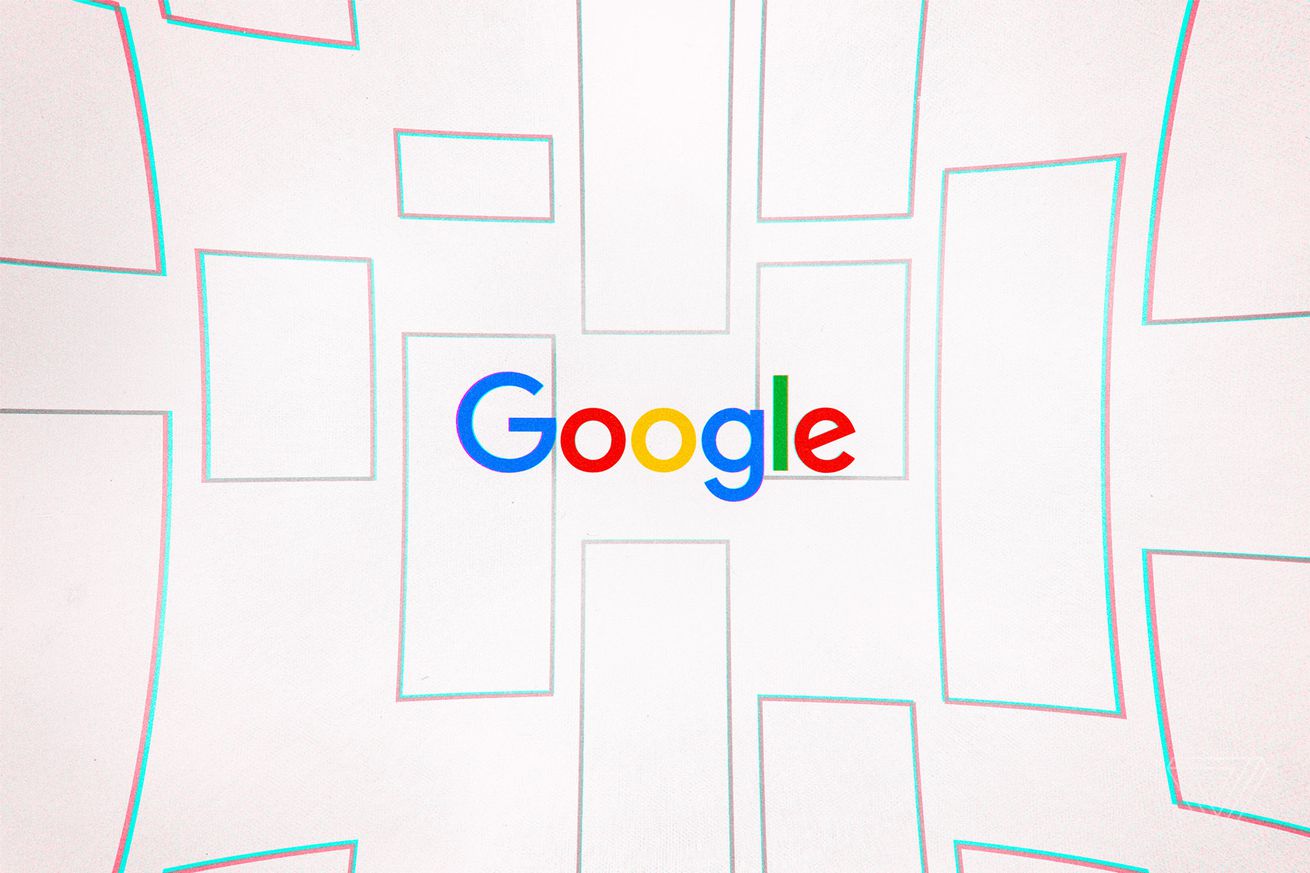
Illustration: Alex Castro / The Verge
As of June 1st, 2021, all of the new images and videos that you save to Google Photos will count toward your free 15GB of storage. If you don’t take a lot of photos, that may not be much of a problem. And if you own a Pixel phone, your photos still won’t count against your total storage. (However, be aware that those photos will be Google’s “high-quality” compressed images, not the originals.) But if you like to take a good number of photos, be prepared to have to pay for Google One storage.
You could decide to just shrug and go for a subscription: Google One is not all that expensive, and it compares reasonably well to other photo services. But if you decide that you’d like to move your photos to a different service — or that you simply...
Continue reading…
Continue reading...
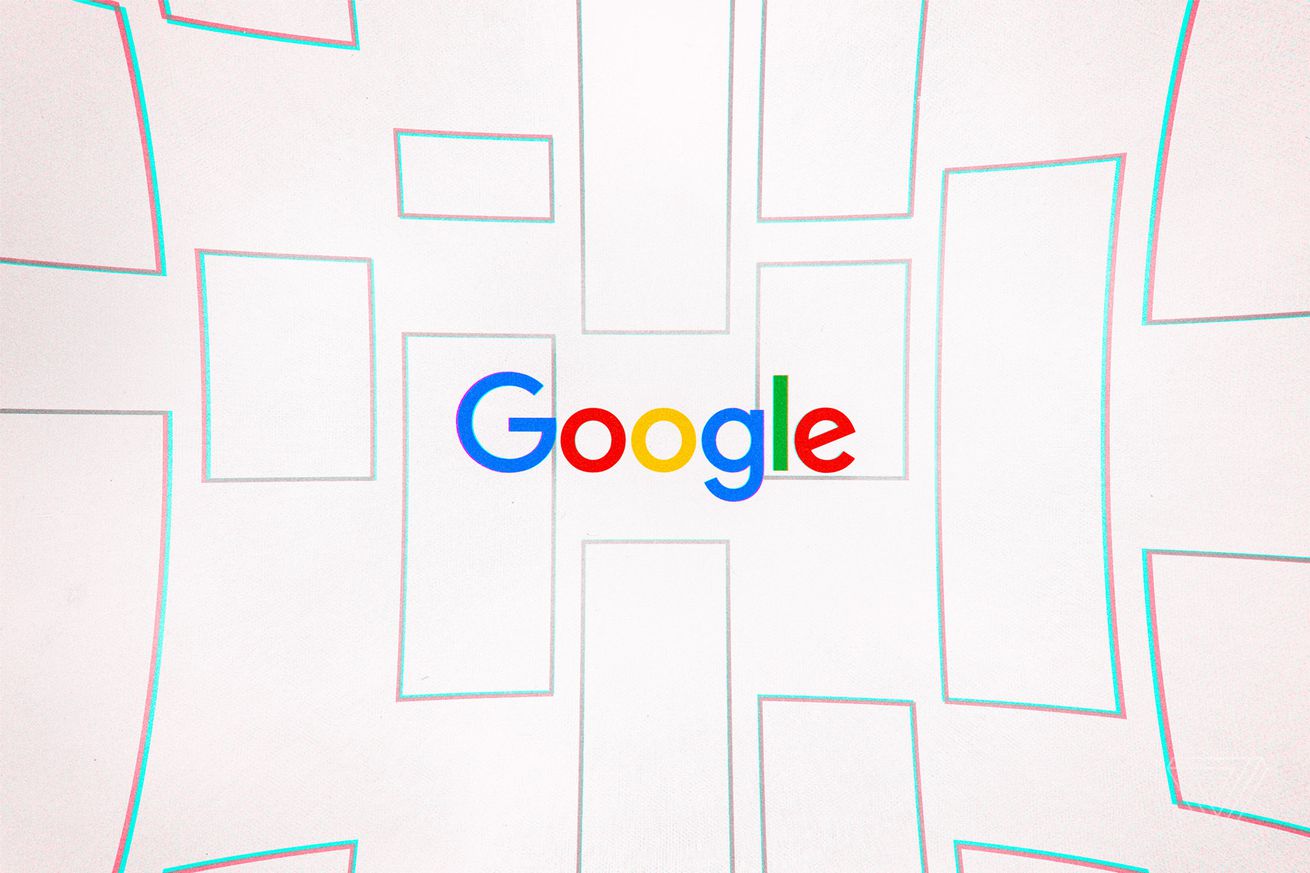
Illustration: Alex Castro / The Verge
As of June 1st, 2021, all of the new images and videos that you save to Google Photos will count toward your free 15GB of storage. If you don’t take a lot of photos, that may not be much of a problem. And if you own a Pixel phone, your photos still won’t count against your total storage. (However, be aware that those photos will be Google’s “high-quality” compressed images, not the originals.) But if you like to take a good number of photos, be prepared to have to pay for Google One storage.
You could decide to just shrug and go for a subscription: Google One is not all that expensive, and it compares reasonably well to other photo services. But if you decide that you’d like to move your photos to a different service — or that you simply...
Continue reading…
Continue reading...
