T
The Verge RSS
Guest
Author: Jay Peters
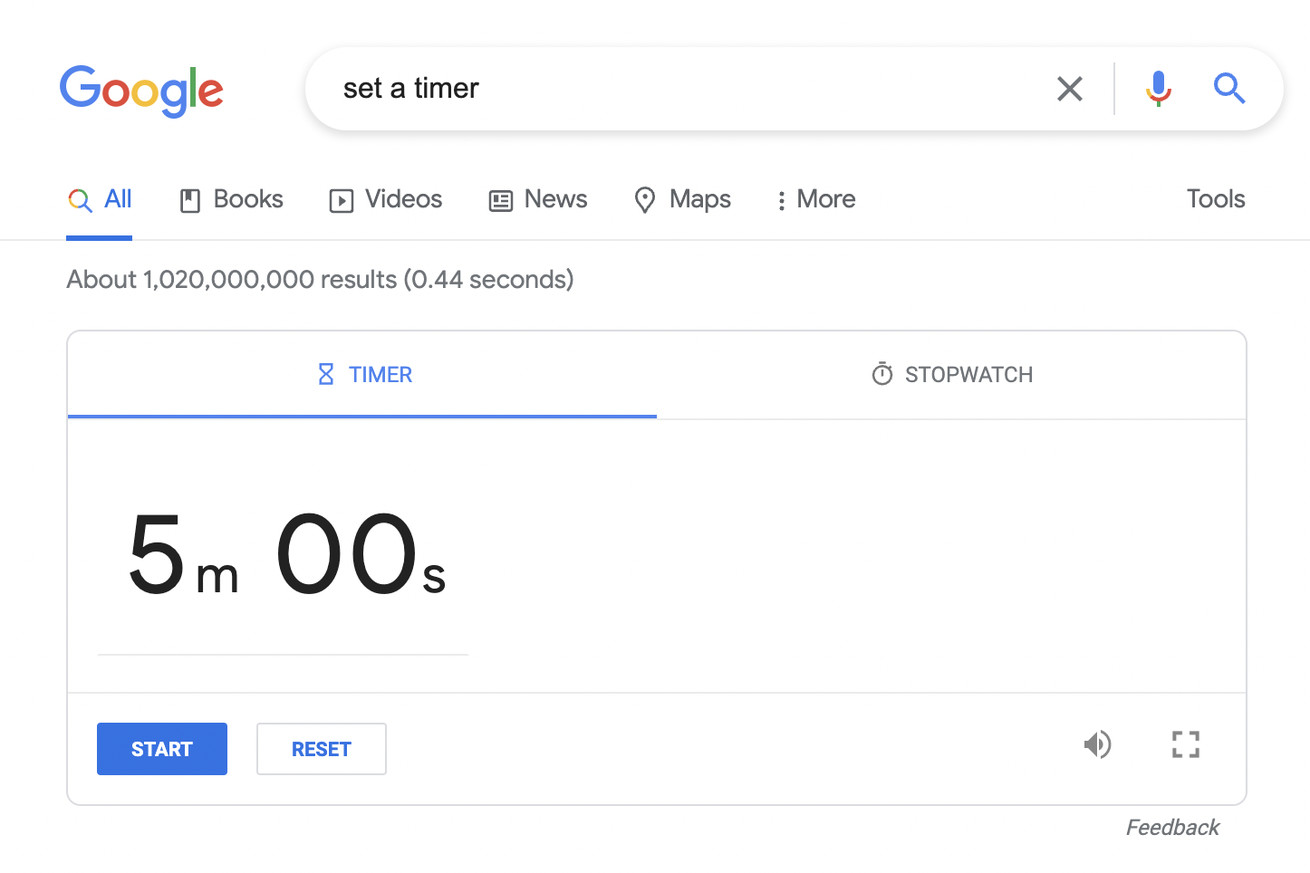
The timer and stopwatch have returned | Screenshot by Jay Peters / The Verge
Google’s handy timer and stopwatch that you can use right from Search have returned. The tools have been unavailable for weeks, but Google public search liaison Danny Sullivan announced that the timer was back in a tweet on Wednesday.
To use the timer, just type “set a timer for [however long you need],” and the top result will be a timer that automatically starts to count down. If you want to edit the timer, click on the numbers counting down. To use the stopwatch, Google “stopwatch” and click the “start” button on the box that appears. You can also tab back and forth between the timer and the stopwatch if one of them already appears in your search results.
Continue reading…
Continue reading...
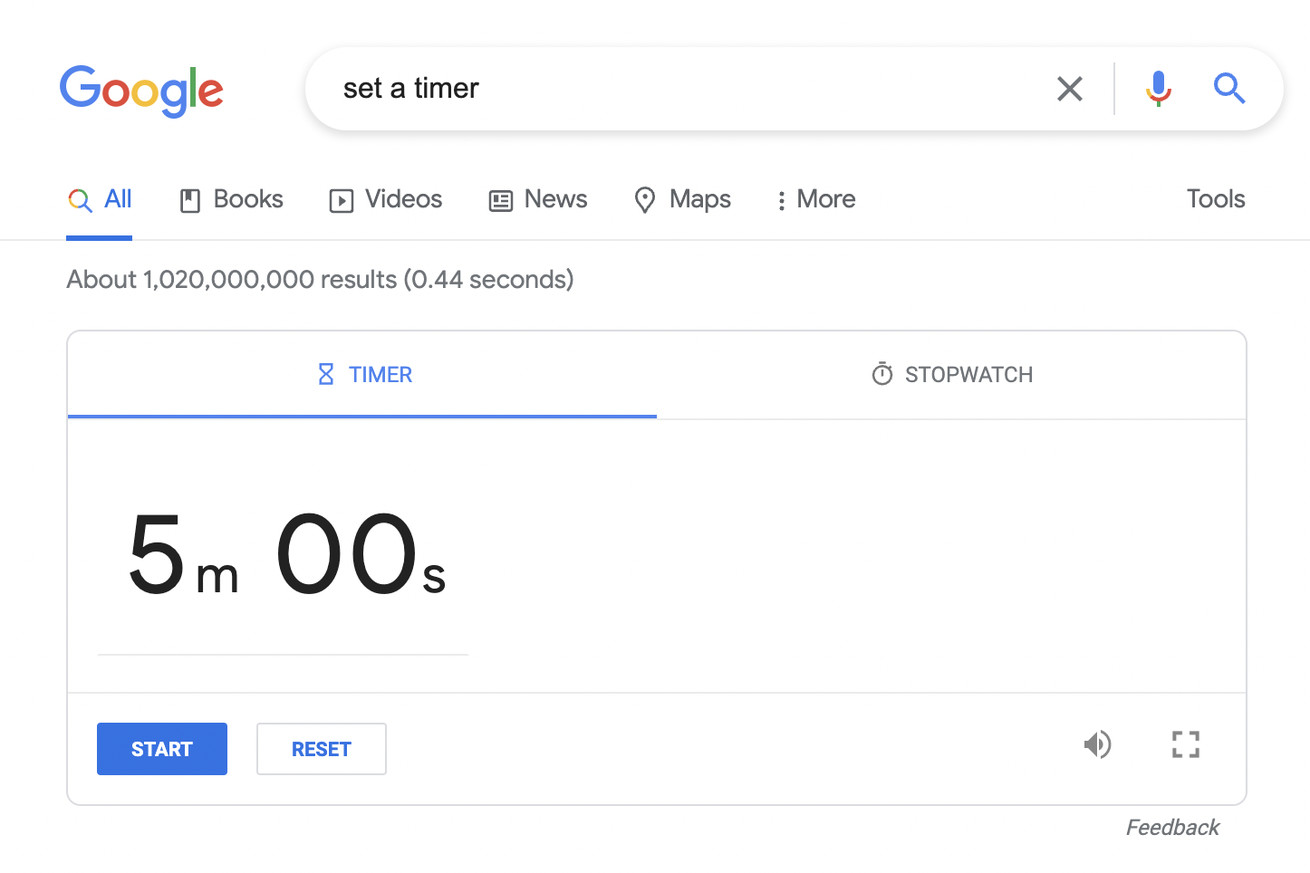
The timer and stopwatch have returned | Screenshot by Jay Peters / The Verge
Google’s handy timer and stopwatch that you can use right from Search have returned. The tools have been unavailable for weeks, but Google public search liaison Danny Sullivan announced that the timer was back in a tweet on Wednesday.
To use the timer, just type “set a timer for [however long you need],” and the top result will be a timer that automatically starts to count down. If you want to edit the timer, click on the numbers counting down. To use the stopwatch, Google “stopwatch” and click the “start” button on the box that appears. You can also tab back and forth between the timer and the stopwatch if one of them already appears in your search results.
Welcome back "Google set a timer for X minutes." Kudos to the team that...
Continue reading…
Continue reading...
