T
The Verge RSS
Guest
Author: Umar Shakir
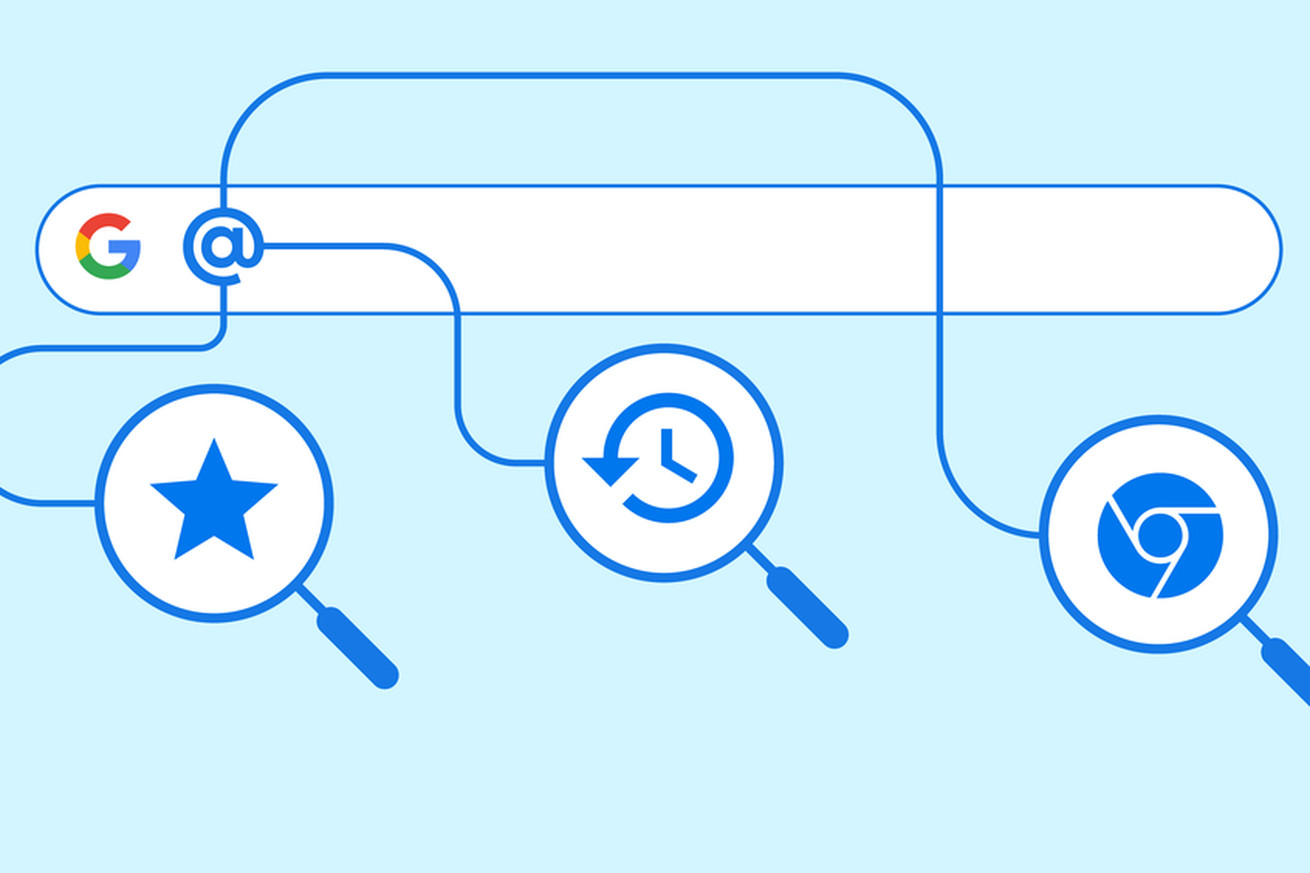
Image: Google
Chrome tab jockeys and bookmark hoarders, rejoice: you can now quickly swift through your whole browser mess with a new simple “@” shortcut in the address bar. Available on the latest Chrome version 108 for desktops, the feature will help simplify tasks like getting to that article tab you know you left open somewhere without needing to conduct another web search.
If you’re like me, you might have a whole lot of troubleshooting articles saved as bookmarks, but when someone needs help with some specific problem, you just Google it again instead of looking for what you’ve saved. Now, you can type “@bookmarks” or just “@,” then hit the space bar and click “Search Bookmarks,” and start typing some key terms.
Screenshot: The...
Continue reading…
Continue reading...
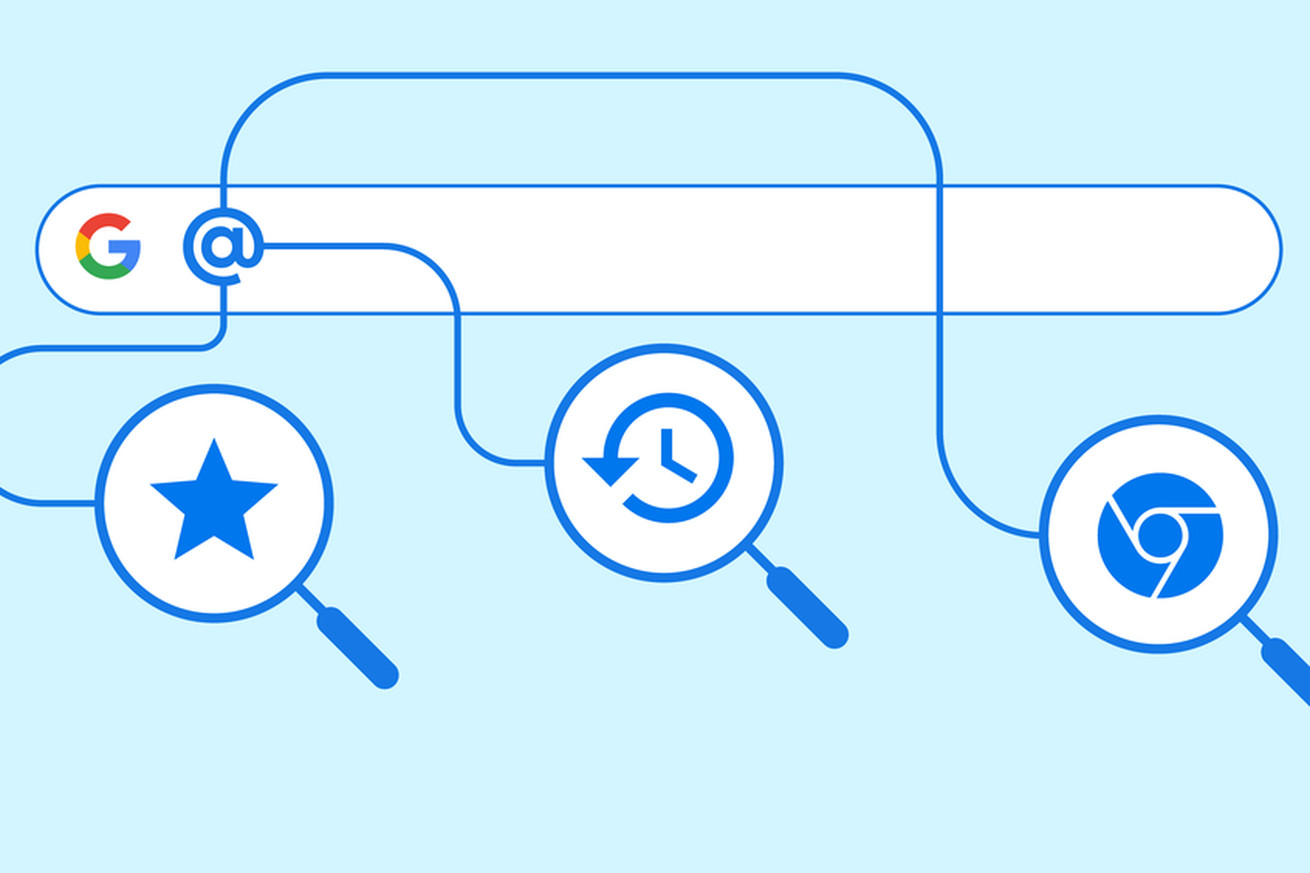
Image: Google
Chrome tab jockeys and bookmark hoarders, rejoice: you can now quickly swift through your whole browser mess with a new simple “@” shortcut in the address bar. Available on the latest Chrome version 108 for desktops, the feature will help simplify tasks like getting to that article tab you know you left open somewhere without needing to conduct another web search.
If you’re like me, you might have a whole lot of troubleshooting articles saved as bookmarks, but when someone needs help with some specific problem, you just Google it again instead of looking for what you’ve saved. Now, you can type “@bookmarks” or just “@,” then hit the space bar and click “Search Bookmarks,” and start typing some key terms.
Screenshot: The...
Continue reading…
Continue reading...
