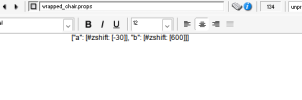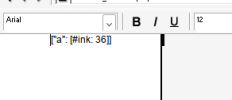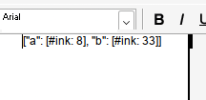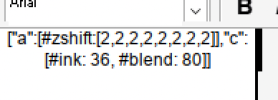Common INKs in Director:
Thank you [Dreamcatcher] and [Quackster] from the OldSkooler.org community for this documentation.
- Copy (0): The default ink; draws the sprite fully opaque, covering what's underneath.
- Transparent (36): Uses the sprite’s transparency mask to determine which pixels should show through.
- Matte (8): Similar to Transparent but offers more complex alpha channel blending.
- Background Transparent (35): The sprite appears over the background but ignores other sprites.
- Add Pin (33): Adds pixel values together; often used for light/glow effects.
- Subtract Pin (34): Subtracts pixel values; can create darkening or inverse effects.
Thank you [Dreamcatcher] and [Quackster] from the OldSkooler.org community for this documentation.