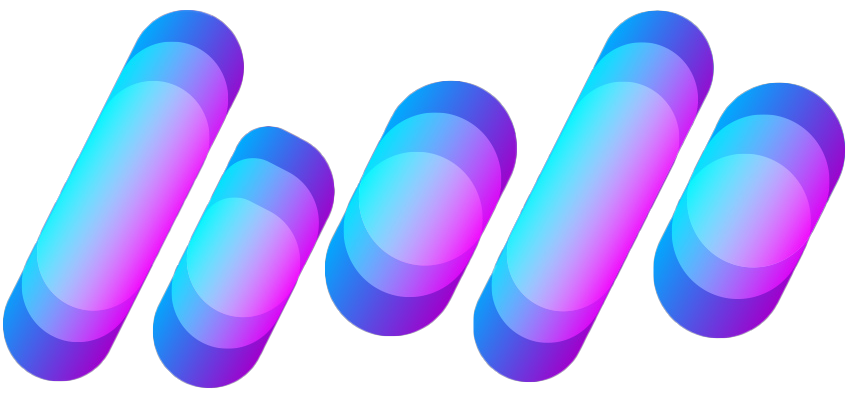I had to search all over the internet for an answer to this basic header issue with Ubuntu and RAR compressed files. This seemed to fix my issues and give me the correct prerequisites needed to extract properly.
Next you need to install 7zips RAR functions
Now you should be able to select the rar files path and destination of install using
Note that there is no space between -o and the destination path.
sudo apt install p7zip-fullNext you need to install 7zips RAR functions
sudo apt-get install p7zip-rarNow you should be able to select the rar files path and destination of install using
7z x RARFILEPATH -o/path/of/destinationNote that there is no space between -o and the destination path.