Author: Juli Clover
macOS Tahoe 26 includes support for automatically joining your iPhone's Personal Hotspot when no Wi-Fi network is available, so you no longer need to manually connect.

To set up automatic joining in macOS Tahoe, you can click on the Wi-Fi button in the menu bar or Control Center to open up Wi-Fi Settings. From there, scroll down to the bottom where it says "Ask to join hotspots" and click to select the Automatic option.
With Auto-Join Hotspot turned on, when your Mac doesn't have Wi-Fi available and is near an iPhone or iPad providing a Personal Hotspot, it will automatically attempt to join it.
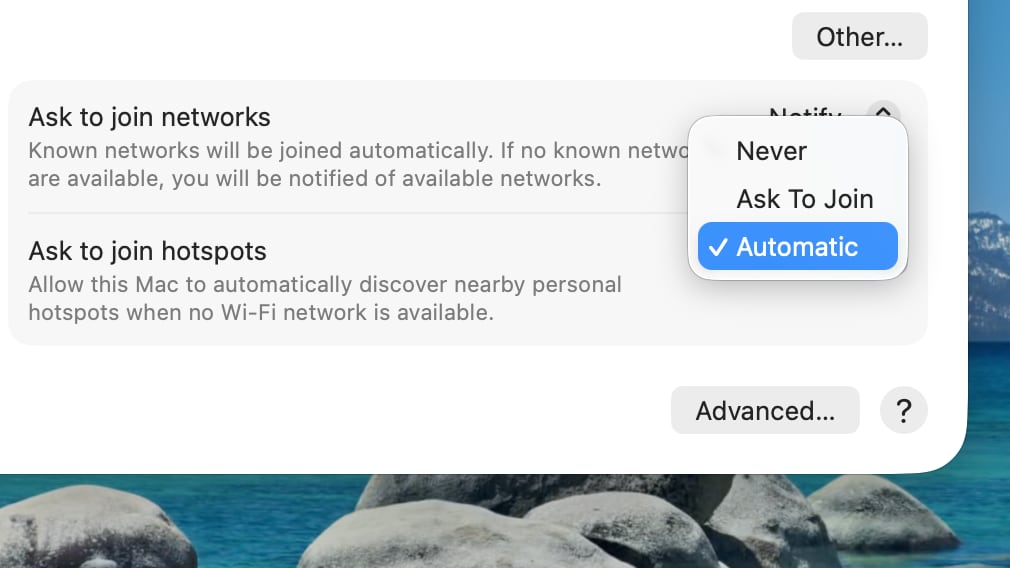
Auto-Join works with Family Sharing, so you can set up your Mac to automatically connect to a family member's Personal Hotspot, or allow their Mac to automatically connect to yours.
This article, "Your Mac Can Auto-Join an iPhone Hotspot in macOS Tahoe" first appeared on MacRumors.com
Discuss this article in our forums
Continue reading...
macOS Tahoe 26 includes support for automatically joining your iPhone's Personal Hotspot when no Wi-Fi network is available, so you no longer need to manually connect.

To set up automatic joining in macOS Tahoe, you can click on the Wi-Fi button in the menu bar or Control Center to open up Wi-Fi Settings. From there, scroll down to the bottom where it says "Ask to join hotspots" and click to select the Automatic option.
With Auto-Join Hotspot turned on, when your Mac doesn't have Wi-Fi available and is near an iPhone or iPad providing a Personal Hotspot, it will automatically attempt to join it.
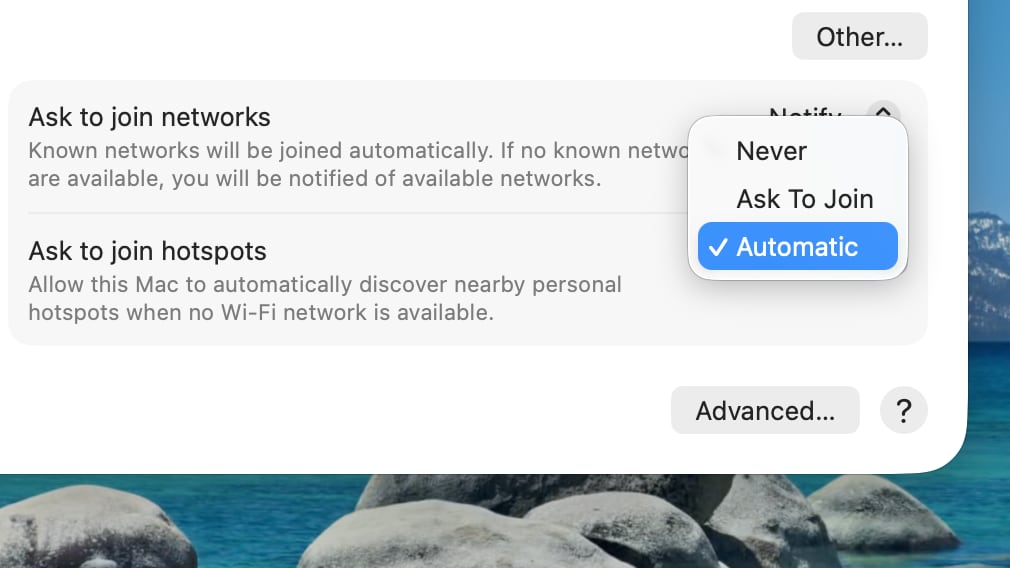
Auto-Join works with Family Sharing, so you can set up your Mac to automatically connect to a family member's Personal Hotspot, or allow their Mac to automatically connect to yours.
This article, "Your Mac Can Auto-Join an iPhone Hotspot in macOS Tahoe" first appeared on MacRumors.com
Discuss this article in our forums
Continue reading...
