M
MacRumors
Guest
Author: Juli Clover
With iOS 18, iPadOS 18, and macOS Sequoia, Apple has replaced the Private Wi-Fi Address option for Wi-Fi networks with a new Rotate Wi-Fi Address option that's aimed at better minimizing tracking.
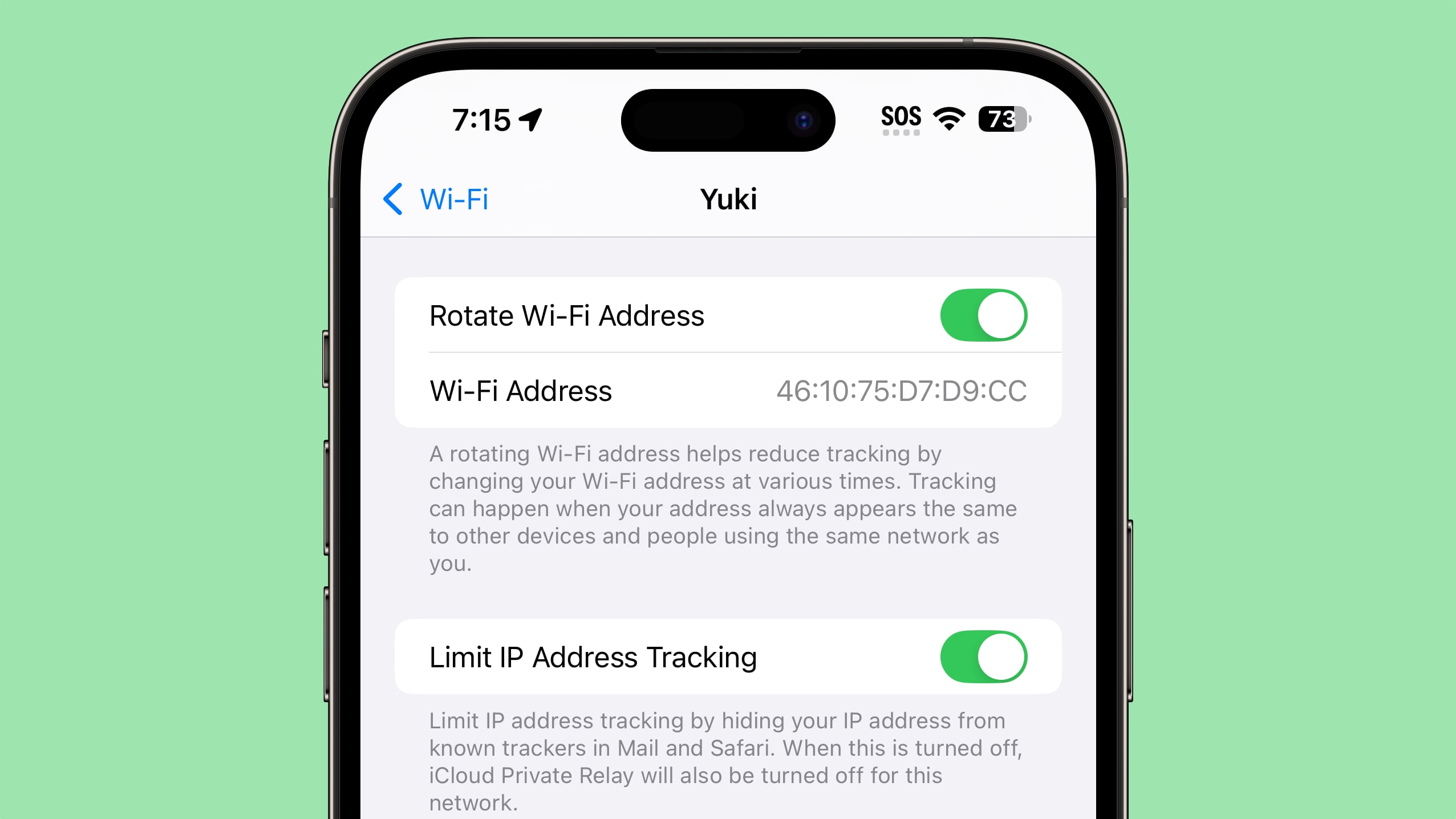
Available when accessing the settings of any Wi-Fi network, Apple says the opt-in Rotate Wi-Fi Address feature changes your Wi-Fi address at random times.
The prior Private Wi-Fi Address setting assigned a different MAC address to a device for each Wi-Fi network it connected to.
Rotate Wi-Fi Address, like Private Wi-Fi Address, is separate from the additional Limit IP Address Tracking option that can be turned on for Mail and Safari.
Related Roundups: iOS 18, macOS 15
This article, "iOS 18 and macOS Sequoia Add 'Rotate Wi-Fi Address' Option to Cut Down on Tracking" first appeared on MacRumors.com
Discuss this article in our forums
Continue reading...
With iOS 18, iPadOS 18, and macOS Sequoia, Apple has replaced the Private Wi-Fi Address option for Wi-Fi networks with a new Rotate Wi-Fi Address option that's aimed at better minimizing tracking.
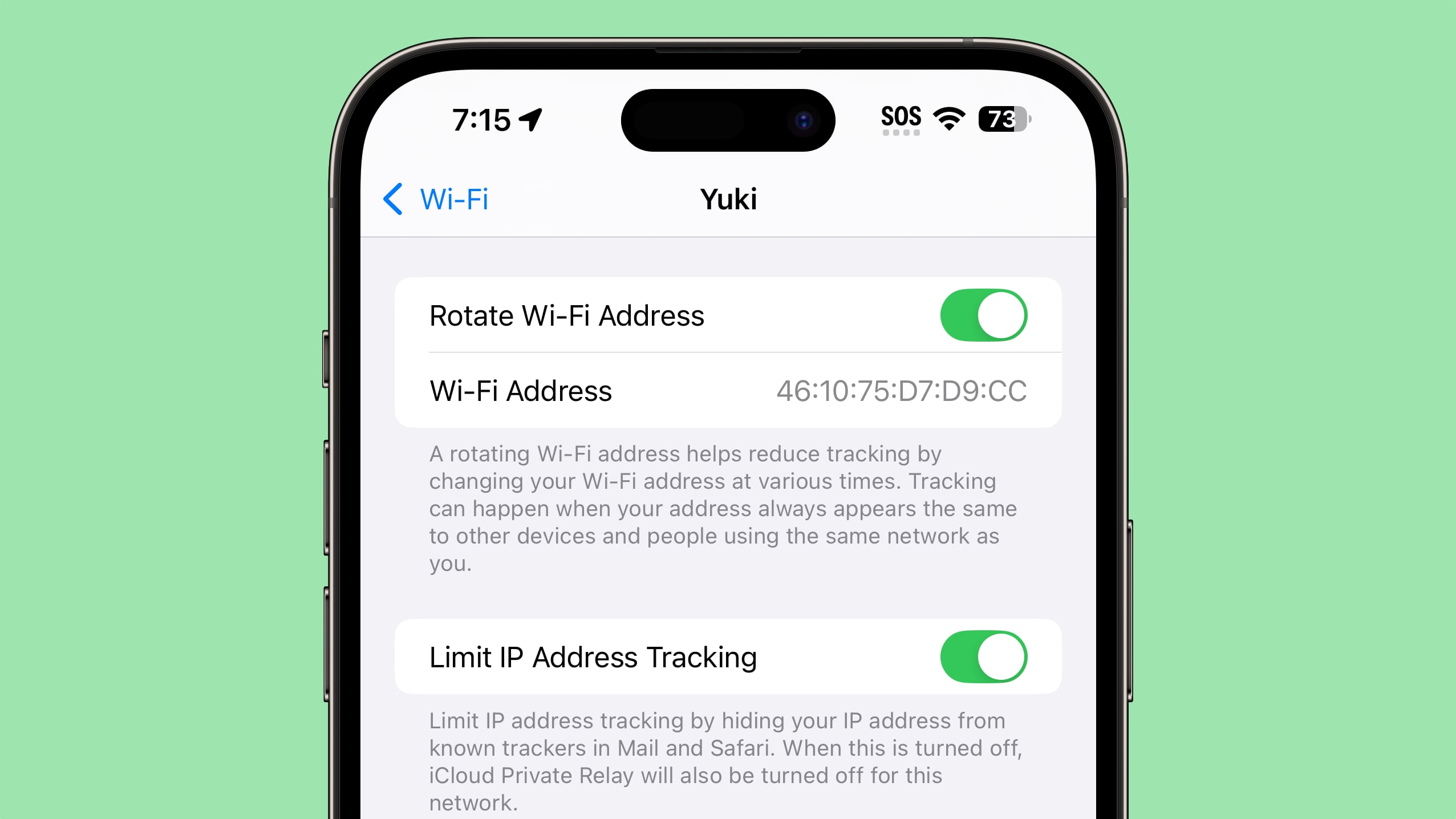
Available when accessing the settings of any Wi-Fi network, Apple says the opt-in Rotate Wi-Fi Address feature changes your Wi-Fi address at random times.
A rotating Wi-Fi address helps reduce tracking by changing your Wi-Fi address at various times. Tracking can happen when your address always appears the same to other devices and people using the same network as you.
The prior Private Wi-Fi Address setting assigned a different MAC address to a device for each Wi-Fi network it connected to.
Rotate Wi-Fi Address, like Private Wi-Fi Address, is separate from the additional Limit IP Address Tracking option that can be turned on for Mail and Safari.
Related Roundups: iOS 18, macOS 15
This article, "iOS 18 and macOS Sequoia Add 'Rotate Wi-Fi Address' Option to Cut Down on Tracking" first appeared on MacRumors.com
Discuss this article in our forums
Continue reading...
