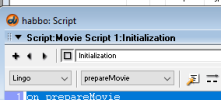This script dynamically adjusts the resolution of the Habbo Shockwave client based on the available screen space. If the user’s screen resolution is large enough, the script scales the client up to 1440x1080 for better visibility. However, if the screen is too small (e.g., a 1080p monitor), it keeps the default resolution to prevent the client from being cropped or misaligned.
There's really not a great way to natively support all modern resolutions. This script provides a simple and effective way to automatically adjust the client size for larger screens while preventing issues on smaller displays.
ARCHIVED FROM THE OLDSKOOLER DISCORD
Special thanks to Webbanditten for this code and addition from his v14 client.
Credits: @webbanditten
There's really not a great way to natively support all modern resolutions. This script provides a simple and effective way to automatically adjust the client size for larger screens while preventing issues on smaller displays.
Code:
on prepareMovie
if externalParamValue("debug") contains "1" then
the debugPlaybackEnabled = 1
else
the debugPlaybackEnabled = 0
end if
castLib(2).preloadMode = 1
preloadNetThing(castLib(2).fileName)
resolutionArray = the desktopRectList[1]
resolutionWidth = getAt(resolutionArray,3)
resolutionHeight = getAt(resolutionArray,4)
threshold = 300
if(externalParamValue("dynamicResolution") contains "1") then
if((resolutionWidth-threshold) >= 1440 and (resolutionHeight-threshold) >= 1080) then
(the stage).drawRect = rect(0, 0, 1440, 1080)
(the stage).rect = rect(the stageLeft, the stageTop, the stageLeft + 1440, the stageTop + 1080)
end if
end if
the centerStage = TRUE
moveToFront(the stage)
set the exitLock to 1
puppetTempo(15)
end
on stopMovie
stopClient()
go(1)
endARCHIVED FROM THE OLDSKOOLER DISCORD
Special thanks to Webbanditten for this code and addition from his v14 client.
Credits: @webbanditten