Author: Joe Rossignol
If you have ever used an Apple TV, you are likely familiar with the device's linear keyboard, which can be tedious to use if you have a lot of text to enter.
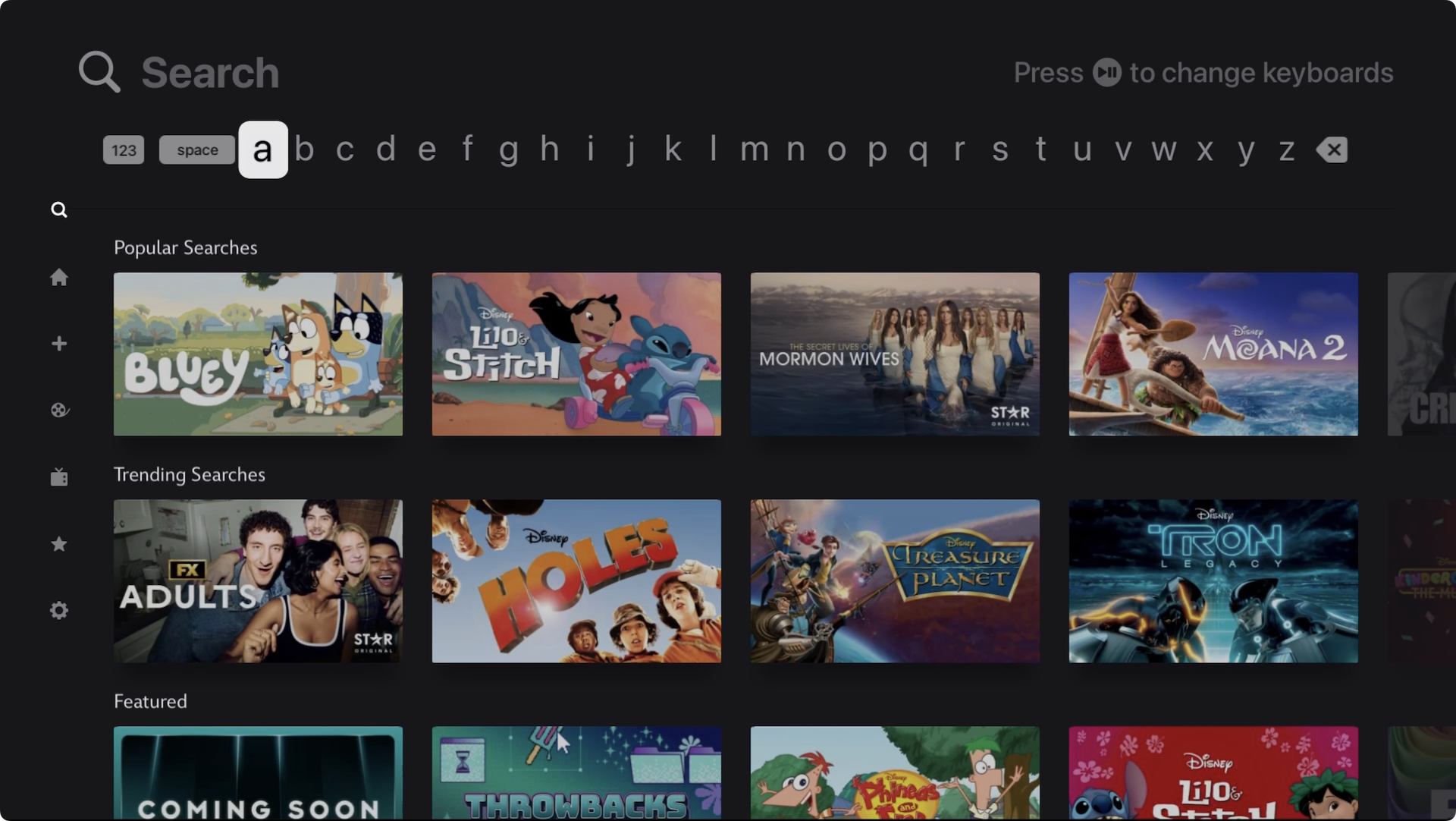
Fortunately, if you are tired of swiping back and forth while entering a long password, the keyboard's layout can easily be changed. To do so, open the Settings app on the Apple TV, select General → Keyboard Layout, and choose Grid instead of Linear.
The on-screen keyboard will then have a square layout by default.
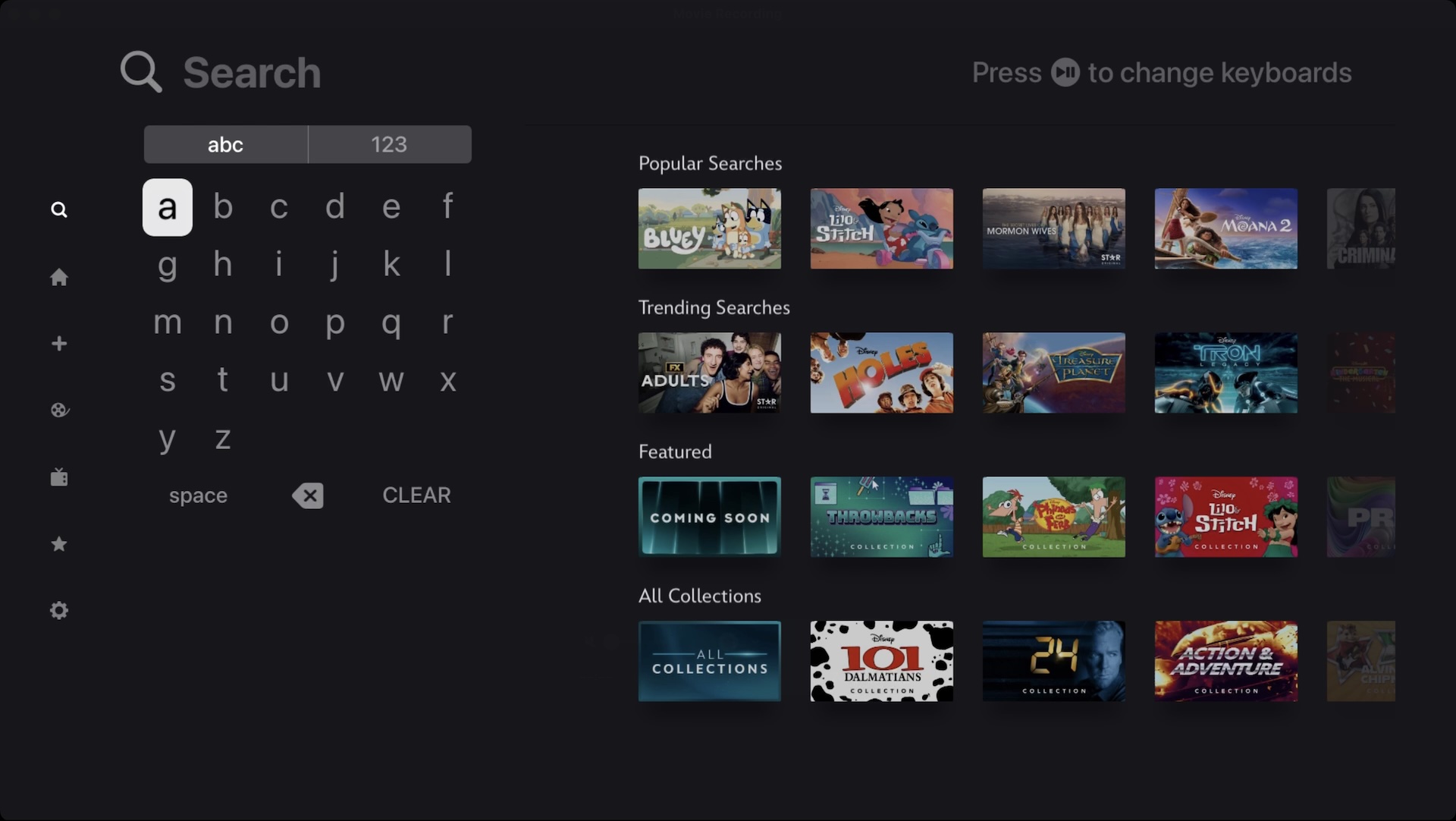
Stephen Robles highlighted this simple but oft-overlooked setting in a recent YouTube video, alongside many other useful Apple TV tips and tricks.
You can also enter text on an Apple TV with Siri or by using a nearby iPhone or iPad that is signed into the same Apple Account as the Apple TV. But, when you want or need to use the Apple TV's on-screen keyboard, this can be a life-changing tip to know about.
Related Roundup: Apple TV
Buyer's Guide: Apple TV (Don't Buy)
Related Forum: Apple TV and Home Theater
This article, "Did You Know That You Can Change the Apple TV's Keyboard Layout? Here's How" first appeared on MacRumors.com
Discuss this article in our forums
Continue reading...
If you have ever used an Apple TV, you are likely familiar with the device's linear keyboard, which can be tedious to use if you have a lot of text to enter.
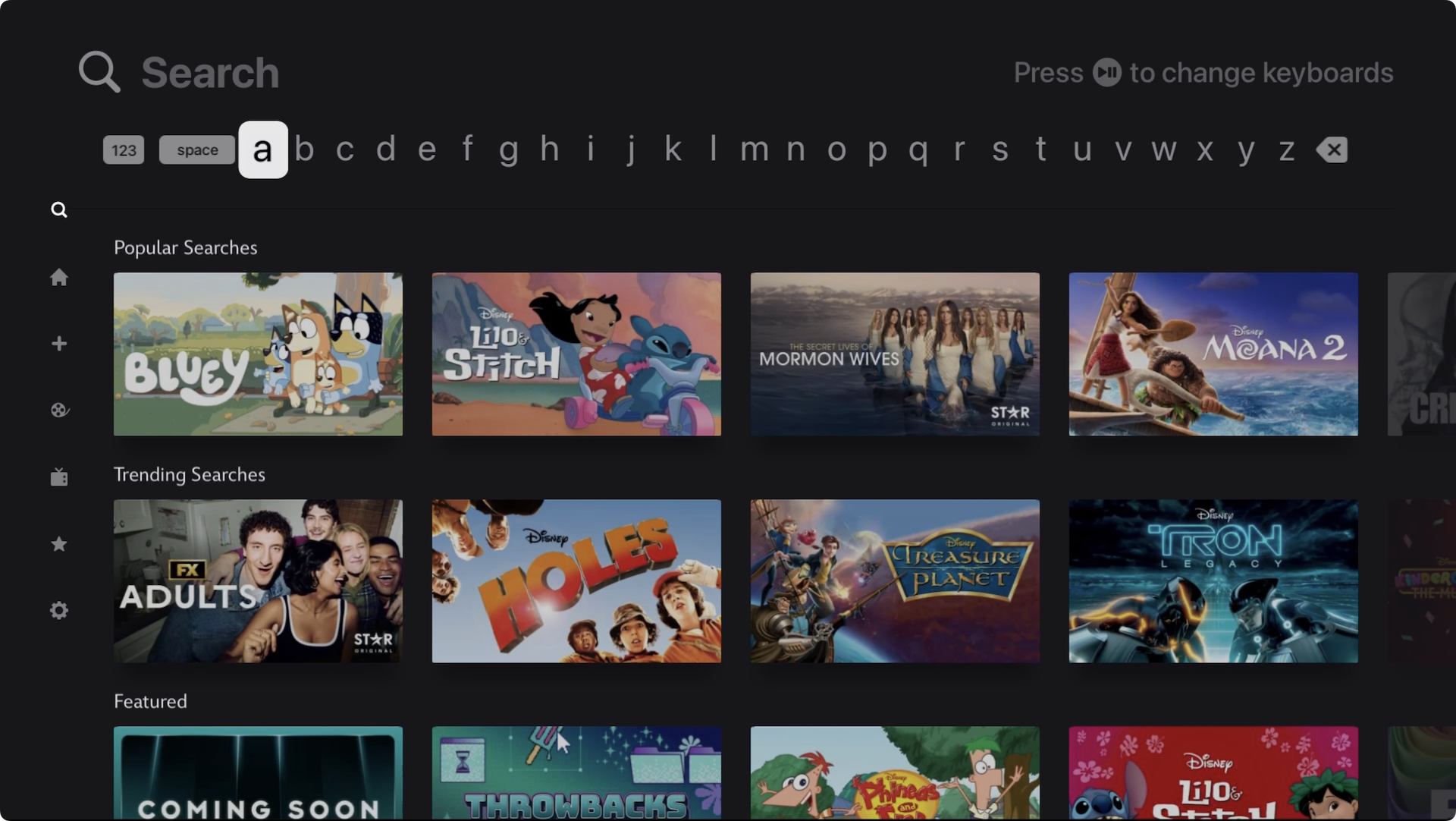
Fortunately, if you are tired of swiping back and forth while entering a long password, the keyboard's layout can easily be changed. To do so, open the Settings app on the Apple TV, select General → Keyboard Layout, and choose Grid instead of Linear.
The on-screen keyboard will then have a square layout by default.
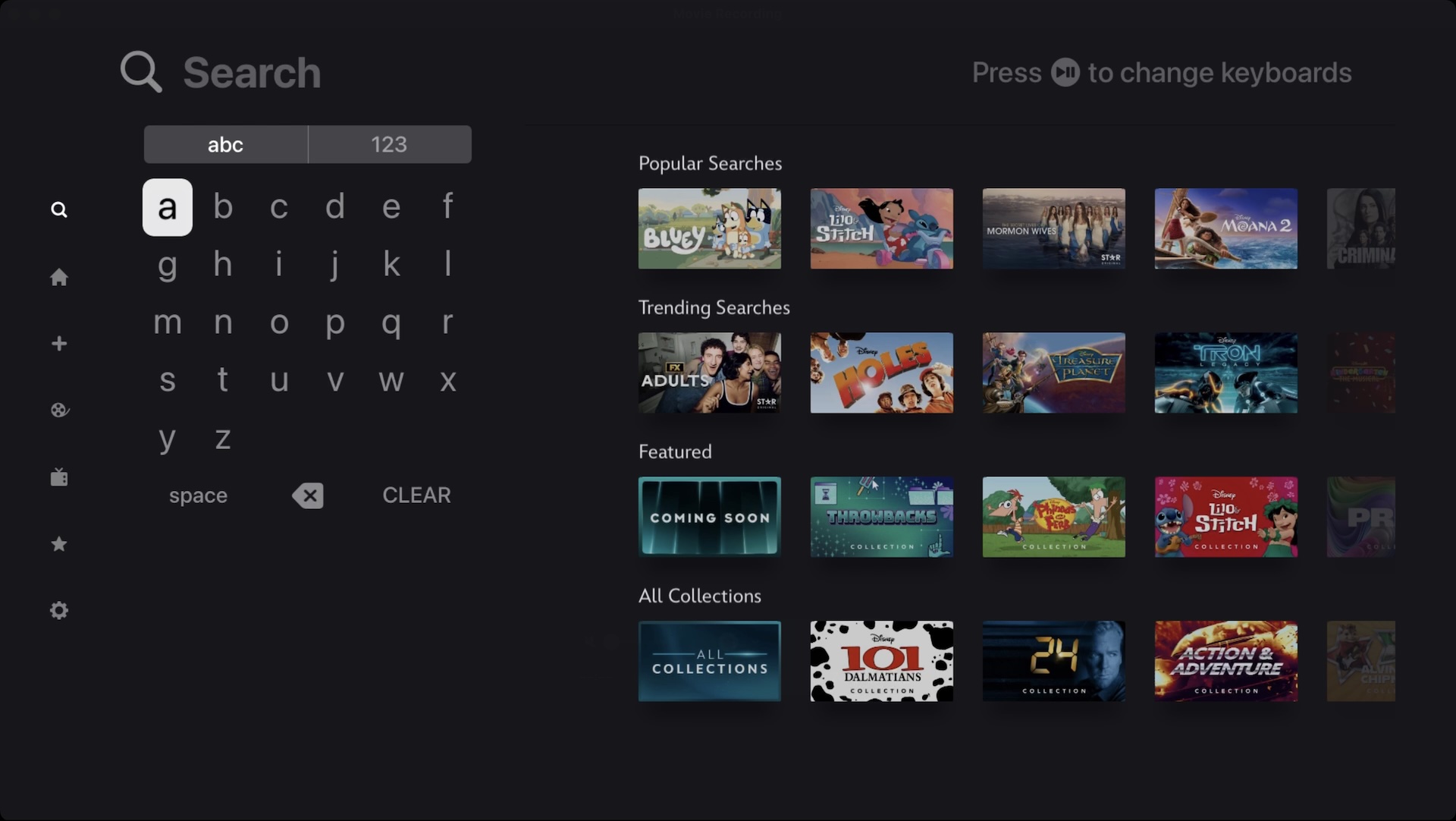
Stephen Robles highlighted this simple but oft-overlooked setting in a recent YouTube video, alongside many other useful Apple TV tips and tricks.
You can also enter text on an Apple TV with Siri or by using a nearby iPhone or iPad that is signed into the same Apple Account as the Apple TV. But, when you want or need to use the Apple TV's on-screen keyboard, this can be a life-changing tip to know about.
Related Roundup: Apple TV
Buyer's Guide: Apple TV (Don't Buy)
Related Forum: Apple TV and Home Theater
This article, "Did You Know That You Can Change the Apple TV's Keyboard Layout? Here's How" first appeared on MacRumors.com
Discuss this article in our forums
Continue reading...
